The goal of this vignette is to show how to create and use a CRAN-like repository deployed to Github Enterprise (GHE). The idea is to use the Drat Repository Archive Template via the drat package, by Dirk Eddelbuettel et al.
Continuing the use-case of the GitHub Enterprise vignette, let’s assume you work at Acme Corporation and that Acme has an instance of GitHub Enterprise (GHE) behind its firewall. You would like to create a CRAN-like repository so that you and your colleagues can install packages from a private repository just as easily as you install packages from CRAN.
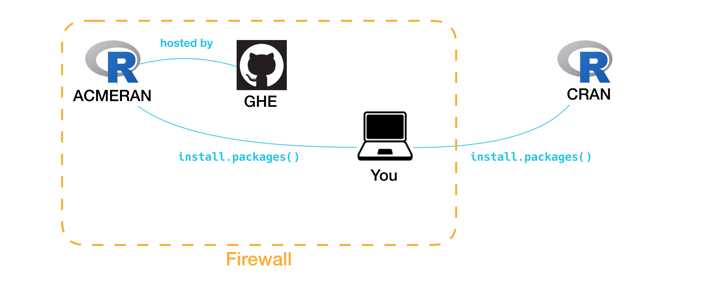
Let’s assume that your CRAN-like repository is named ACMERAN. Once you have established your repository and populated it with packages, anyone within your firewall can install.packages() from the repository by adding a line to their .Rprofile file. As the administrator, you will need to determine your particular URL and publicize it:
options(
repos = c(
CRAN = "https://cran.rstudio.com/",
ACMERAN = "https://pages.github.acme-corp.com/ACME-R/ACMERAN/" # add a line like this
),
...
)The remainder of this vignette focuses on how to create and populate a CRAN-like repository like ACMERAN.
Usage
For a fuller treatment of this material, please read this drat vignette for package authors. The original purpose of drat was to make personal repositories publicly available on github.com. For private use within an institution, I recommend a slightly different approach, hence this vignette.
Creating a repository
A CRAN-like repository is a filesystem made available via a URL, like "https://cran.rstudio.com". If you are installing from source (as opposed to binaries), this filesystem need have only a directory named src/contrib.
To start this process, create a new project on your computer:
If you are using the RStudio IDE, a new session will open for this project; continue your work there.
Your next step is to create the filesystem. A convenience function is provided, init_drat_repo():
You will be encouraged to set an option in your .Rprofile:
As the ACMERAN administrator, it is useful for you to set your dratRepo option; this makes it easier for you to add a package to your repository, as drat will know where to look.
The goal of drat is to provide you a way to provide a source repository, as opposed to a binary repository. However, without the directory structure for the binaries, you will get warnings when you install.packages() from your repository.
You can avoid these messages being generated by using the function:
You will be asked to confirm the creation of the directory structure and placeholder files.
Next, you should create a git repository for your project. Here is where I suggest doing something differently from what drat suggests. If you were to use the drat::initRepo() function, it would create a git repository and a gh-pages branch. I suggest that you use the master branch because it will require you to act explicitly to share the git repository as a web-site; more on this later.
To put this repository onto your (Acme’s) instance of GHE, you can use your acmetools::use_github_acme() function, as described in the using GitHub Enterprise vignette.
If you have problems with Windows and SSH-authentication for your git remotes, you may find this set of workaround useful.
Finally, go to your repository’s page at your GHE website, go to its “Settings” tab, and activate “GitHub Pages” on the master branch.
At this point, you have a fully-functioning CRAN-like repository. You can publicize the URL to your colleagues to add to their options("repos"). However, for the repository to be useful it needs packages.
Adding packages to repository
Let’s say you have a package called boomerang, and it is ready to add to the ACMERAN repository. We will assume that the package-project for boomerang is on your computer (having cloned it, if needed), and that your option("dratRepo") is set properly.
Start by opening the boomerang project in your RStudio IDE, ensuring your working directory is the project’s root directory.
In a package’s DESCRIPTION file, there may a field called Repository. You may not have noticed it before now because it is added by the CRAN maintainers. This field is needed by packrat or rsconnect, so that they know where to find the source for a particular package. As the administrator for ACMERAN, this is your job to make sure this field is correct for all the packages added to ACMERAN.
The ghentr package offers a couple of functions to set the Repository field in your new package’s DESCRIPTION. For ACMERAN, if getOption("dratRepo") is set, and its basename() is "ACMERAN" or "acmeran", then you can use the use_drat_repo() function. If not, you can use the use_repo() function.
From the somewhere in the package directory for boomerang, you can run:
# use one of these
# yes - name is equivalent
ghentr::use_drat_repo()
# no - name is not equivalent
ghentr::use_repo("ACMERAN")This will add the field "Repository: ACMERAN" to boomerang’s DESCRIPTION file.
Next, check and build the package:
If you get an error that looks like this:
'/Library/Frameworks/R.framework/Resources/bin/R' --no-site-file --no-environ --no-save --no-restore \
--quiet CMD build '/Users/acmeuser/Documents/git/boomerang' --no-resave-data \
--no-manual
Error: 4:3: unexpected symbol
3: "https://pages.github.acme.com/ACMERAN/"
4: ...
^
Execution halted
Error: Command failed (1)To get around this, either use the development version of devtools, or use the RStudio IDE dropdowns for Check and Build, as described in this workaround.
The build() function, if successful, returns a string describing the path to package file:
[1] "path/to/boomerang.tar.gz"Now that you have this file, you can use drat to add it to your repository. The function drat::insertPackage() uses getOption("dratRepo") as its default location for the drat repository.
When you commit and push your ACMERAN project to Acme’s GHE, the boomerang package will be available to anyone who has identified the ACMERAN repository, by using install.packages("boomerang").
Source repository
One note, in my experience it may occasionally be necessary to install packages using the type option, install.packages("boomerang", type = "source"). As drat explains, its purpose is to help you create a source repository, as opposed to a binary repository. As a result, if you add packages to ACMERAN that require compilation, either you will have to add the binaries yourself, or let your users know that they will need the appropriate compilation-environment, e.g. Rtools for Windows.
If you want to provide binaries, this is possible, but this goes beyond the scope of ghentr and drat.
Using repository externally
Within your institution, you may want to install packages from your private repository, ACMERAN, on a virtual machine (or other such computer) outside your firewall. This section will walk you through how to do that from a technical point-of-view. Of course, you should check with your management to see if this solution is permissible as a matter of policy.
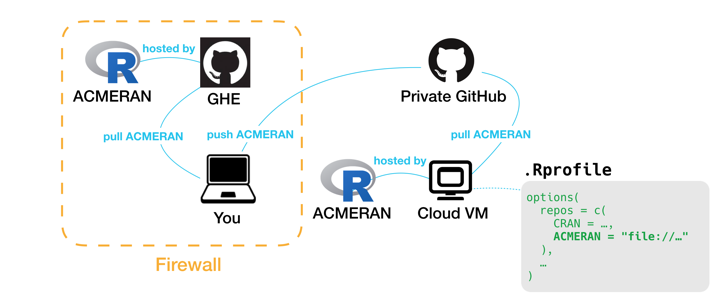
The first thing is to think of ACMERAN as being a git repository. From your computer’s point-of-view, within the firewall, you can have a remote that points to your instance of GHE. You can also have a remote that points to a private repository at github.com.
From inside the firewall, you could pull the ACMERAN repository from your GHE, then push it to (private) github.com. This is the reason why I recommend that you serve GitHub pages from the master branch, rather than from the gh-pages branch. By using the master branch, github.com does not automatically make the repository available on GitHub pages. If you used a gh-pages branch, this would be served automatically, which may not be what you want to do with a set of private packages.
From your resource outside the firewall, you could then pull the repository from github.com to a directory on that resource. Also on that resource, you could amend an .Rprofile file (or .Rprofile.site). Keep in mind that the URL that you provide for a package repository can be a file:// URL on your remote resource.
options(
repos = c(
CRAN = "https://cran.rstudio.com/",
ACMERAN = "file://path/to/ACMERAN/"
),
...
)With this in place, you can install.packages() from ACMERAN on your remote resource.
It occurs to me that this may be a use-case for Docker. However, I have to confess to not having used Docker - so I am in no position to recommend it (or not).